In today’s social media-driven world, sharing videos across platforms is one of the best ways to boost engagement and reach a wider audience. If you’ve ever wondered how to share a YouTube video on Instagram story, you’re not alone. While Instagram doesn’t allow direct sharing from YouTube, there are several simple ways to post your favorite clips or promote your own YouTube videos through stories.
In this detailed guide, we’ll walk you through easy methods to share a YouTube video on your Instagram story, whether you’re using a link, screenshot, or short clip.
Why Share YouTube Videos on Instagram Stories?

Sharing YouTube videos on Instagram stories helps you:
- Promote your channel to new audiences.
- Increase video views and subscribers.
- Engage followers by sharing valuable or entertaining content.
- Cross-promote your content across platforms.
It’s a quick and effective marketing move for content creators, influencers, and brands alike.
Method 1: Share a YouTube Video Link on Instagram Story
If you just want to share a YouTube video link directly, here’s how to do it:
Step 1: Copy the YouTube Video Link
- Open the YouTube app or website.
- Find the video you want to share.
- Tap the “Share” button and select “Copy link.”
Step 2: Open Instagram and Create a Story
- Launch Instagram and tap the “+” icon or Your Story.
- Choose a background image, your selfie, or a relevant thumbnail to make it attractive.
Step 3: Add the YouTube Link
- Tap the sticker icon at the top.
- Select the “Link” sticker.
- Paste your YouTube video URL and tap “Done.”
- Add text like “Watch Now” or an arrow to make it clickable.
Step 4: Share It
Once you’re happy with your story design, hit “Share to Story.”
Your followers can now tap the link to watch your YouTube video instantly.
Method 2: Share a YouTube Video Clip on Instagram Story
If you want to post a short part of your YouTube video, here’s what to do:
Step 1: Download the YouTube Video
- Use a safe video downloader or YouTube Premium to save your video.
- Make sure you own the content or have permission to use it.
Step 2: Trim the Video
- Instagram stories can only be up to 15 seconds long per clip.
- Use your phone’s gallery or a video editing app (like InShot or CapCut) to trim it.
Step 3: Upload to Instagram Story
- Open Instagram and swipe to your story.
- Upload the trimmed video.
- Add stickers, captions, and hashtags to make it engaging.
Step 4: Add a Call to Action
Encourage viewers to visit your full video with captions like:
👉 “Full video on my YouTube channel!”
👉 “Link in bio for the complete version!”
You may also like it:
Lightroom APK Premium 2021 – Free Pro Photo Editor App – Aarya Editz
11 Best Lightroom Photo Downloads For Quick Edits – Aarya Editz
Aryan Photography | Capturing Beautiful Moments Forever – Aarya Editz
Best DSLR Camera Editing App For Professional Photos – Aarya Editz
Method 3: Share Using the ‘Link in Bio’ Strategy
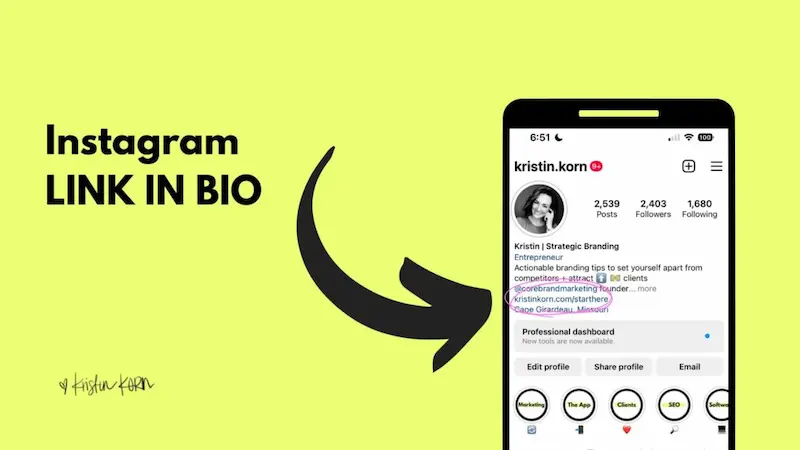
If you don’t want to add the full video to your story, this is another smart way.
Step 1: Update Your Bio Link
- Go to your Instagram profile and edit your bio.
- Paste your YouTube channel or video link there.
Step 2: Create a Story
- Make a short clip or image teaser related to your video.
- Add text like “Watch full video — link in bio!”
This approach keeps your Instagram feed neat while still driving YouTube traffic.
Tips to Make Your Instagram Story Stand Out
- Use eye-catching thumbnails or video previews.
- Add music, polls, or stickers to boost interaction.
- Always include a call to action (CTA) like “Swipe Up” or “Tap the Link.”
- Post your story at peak engagement hours for maximum reach.
- Keep your story on-brand and visually consistent.
Common Mistakes to Avoid
- Posting copyrighted content without permission.
- Ignoring captions or hashtags, which reduce discoverability.
- Forgetting to add a link or CTA, leaving followers confused.
Final Thoughts
Knowing how to share a YouTube video on Instagram story helps you promote content efficiently, reach a larger audience, and grow your online presence.
Whether you share a clickable link, a short clip, or a teaser directing users to your bio, each method enhances engagement and visibility for your YouTube channel.
Stay creative, experiment with story features, and watch your followers turn into loyal subscribers!
FAQs About Sharing YouTube Videos on Instagram Story
1. Can I directly share a YouTube video to Instagram story?
No, Instagram doesn’t allow direct sharing from YouTube, but you can post links or clips manually.
2. How do I add a clickable YouTube link on Instagram story?
Use the Link Sticker in Instagram stories, paste your YouTube URL, and share it.
3. Can I upload a full YouTube video to Instagram story?
No, Instagram stories support up to 15 seconds per clip, so you’ll need to trim your video.
4. Is it legal to share someone else’s YouTube video on Instagram?
Only if you have permission or it’s covered under fair use. Avoid sharing copyrighted content.
5. How can I promote my YouTube videos on Instagram effectively?
Create short previews, use engaging thumbnails, add a link sticker, and include “link in bio” CTAs.
