In the age of artificial intelligence, creativity has taken a revolutionary leap forward. One of the most exciting tools driving this transformation is AutoDraft AI, an innovative platform that allows users to create stunning animations, characters, and visuals using simple text prompts.
Whether you’re a YouTuber, marketer, educator, or digital artist, AutoDraft AI makes professional-quality animation more accessible than ever before.
What is AutoDraft AI?

AutoDraft AI is an advanced AI-driven animation and content creation platform designed to help users produce high-quality visual content without requiring deep technical skills. It goes beyond typical image-generation tools — enabling users to create animated scenes, characters, voiceovers, and complete story sequences within minutes.
The goal of AutoDraft AI is simple: to make animation faster, easier, and more affordable for everyone. By using artificial intelligence to automate design and animation processes, the tool removes the barriers that once limited creators with small budgets or limited experience.
How AutoDraft AI Works
AutoDraft AI works through text-based prompts and templates. Users describe what they want — for example, “a cartoon scientist explaining a formula on a board” — and the AI generates a scene complete with characters, backgrounds, and animations. The platform also supports editing, style consistency, and layering tools so users can customize every detail.
The workflow typically includes:
- Input Prompt – Describe your scene, character, or animation.
- AI Generation – AutoDraft AI creates the visuals instantly.
- Edit and Customize – Adjust poses, backgrounds, or voices.
- Add Audio and Effects – Use AI-generated soundtracks or voiceovers.
- Export – Render and export your project in HD or 4K.
This simple yet powerful process enables anyone to produce animations that once required professional studios.
Top Features of AutoDraft AI
AutoDraft AI offers a robust suite of tools that make it stand out among creative platforms:
1. Text-to-Image and Scene Generation
Create visuals and full scenes simply by typing a description. The AI accurately interprets context, lighting, and style to produce unique, high-quality results.
2. Character Design and Style Consistency
You can design animated characters and maintain the same visual style across multiple scenes — perfect for creators producing a series or educational content.
3. Automatic Animation Controls
With thousands of pre-set character movements, facial expressions, and lip-syncing capabilities, users can animate scenes without drawing a single frame.
4. Built-in Voiceover and Sound Effects
AutoDraft AI integrates AI voice generation and sound tools, allowing you to add narration, dialogue, or music tracks directly within the platform.
5. Advanced Editing Suite
The editing panel lets you combine scenes, fine-tune motion, adjust lighting, add effects, and control transitions — giving you creative freedom from start to finish.
6. Multi-Device Compatibility
You can use AutoDraft AI on web browsers, desktops, or mobile devices, making it easy to create and edit projects from anywhere.
You may also like it:
Best Face App Download APK – Transform Photos With AI Filters
2025’s Best Video Banane Wala Photo Apps (Free & Pro)
Top Video Photo Banane Wala Apps For Stunning Videos – Aarya Editz
Top 23 LR Presets Free Download For Mobile & Desktop – Aarya Editz
Who Can Benefit from AutoDraft AI?
AutoDraft AI is designed for a wide range of creators and professionals, including:
- Content Creators & YouTubers: Perfect for making explainer videos, story-based animations, and creative shorts.
- Educators & Trainers: Teachers can design animated lessons and interactive content that engage students visually.
- Marketers & Businesses: Brands can use AutoDraft AI to create ads, motion graphics, and promotional animations for campaigns.
- Freelancers & Designers: Individuals can use it to expand their creative services without heavy software investments.
- Comic Artists & Storytellers: Create consistent characters and storyboards easily for comics or visual novels.
Why AutoDraft AI is Revolutionary
AutoDraft AI has quickly become a favorite among creators for several reasons:
- Speed and Efficiency: What used to take days can now be done in hours or even minutes.
- Affordability: It eliminates the high costs of hiring animation teams or purchasing complex software.
- Accessibility: The user-friendly interface makes it ideal for beginners.
- Style Control: You can maintain consistency across your entire project with stored visual preferences.
- AI Collaboration: Instead of replacing creativity, it enhances human imagination by simplifying the technical process.
AutoDraft AI Pricing Plans
While pricing may vary based on credits or usage, AutoDraft AI generally offers the following plans:
- Free Trial Plan: Access basic features to explore the platform.
- Basic Plan: Around $10–$12 per month for limited credits — ideal for small projects or individuals.
- Pro Plan: Around $35–$40 per month with more credits and access to advanced tools like custom characters and HD exports.
- Enterprise Plan: For studios or teams that need high-volume animation generation and collaboration tools.
Each plan includes flexible credit systems, allowing users to scale according to their needs.
Pros and Cons of AutoDraft AI
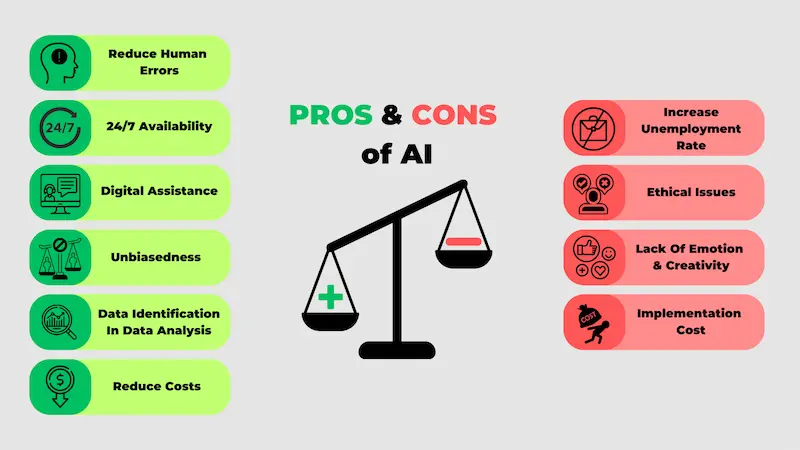
Pros:
- Fast and easy animation creation
- Realistic voiceovers and lip-syncing
- High-quality exports up to 4K
- Consistent art style across projects
- Affordable compared to traditional animation tools
Cons:
- Some artistic limitations depending on prompt quality
- Complex projects may still require manual editing
- Requires a stable internet connection for best results
Tips for Using AutoDraft AI Effectively
- Use Detailed Prompts: The more specific your description, the better the AI’s results.
- Experiment with Styles: Try different art styles like 3D, anime, or flat design.
- Save Character Templates: Keep your main characters consistent across multiple projects.
- Leverage Voice Tools: Use AI voices for storytelling or explainer videos to enhance engagement.
- Start Simple: Begin with short projects before diving into complex animations.
Future of AutoDraft AI
As AI continues to evolve, platforms like AutoDraft AI are expected to integrate real-time animation, advanced storytelling assistants, and motion capture synchronization. By 2026, it could completely redefine how independent creators and small studios produce professional animations.
Conclusion
AutoDraft AI represents the future of creative animation — a tool that bridges imagination and innovation. It empowers individuals to create visually stunning, story-driven animations without needing professional software or design expertise. Whether you’re an artist, marketer, or teacher, AutoDraft AI transforms your ideas into captivating motion within minutes.
For anyone looking to explore a faster, smarter, and more creative way to animate, AutoDraft AI is a must-try platform in the evolving digital landscape of 2026 and beyond.
FAQs About AutoDraft AI
Q1. What is AutoDraft AI used for?
AutoDraft AI is used to create animations, characters, and visual content using AI, allowing users to generate scenes, voiceovers, and videos without technical skills.
Q2. Is AutoDraft AI suitable for beginners?
Yes! Its simple interface and AI assistance make it ideal for beginners who want to create animations quickly and easily.
Q3. Can I make professional videos with AutoDraft AI?
Absolutely. Many users create marketing videos, educational content, and YouTube animations that look professional and polished.
Q4. Does AutoDraft AI offer a free version?
Yes, there’s a free plan that provides limited access to features and credits so users can explore before upgrading.
Q5. Can I use my own voice or sound effects?
Yes, you can upload your own audio files or use AutoDraft AI’s built-in voice and sound tools for narration and music.
