If you’ve ever scrolled through Instagram and wondered how creators make those perfectly timed, engaging Reels — the secret often lies in using a well-designed Instagram Reel template. Whether you’re a beginner or a content pro, templates can help you save time, maintain consistency, and make your videos look effortlessly professional.
In this guide, you’ll learn what Instagram Reel templates are, why they matter, and how to use them effectively to create eye-catching Reels that capture attention.
What Is an Instagram Reel Template?
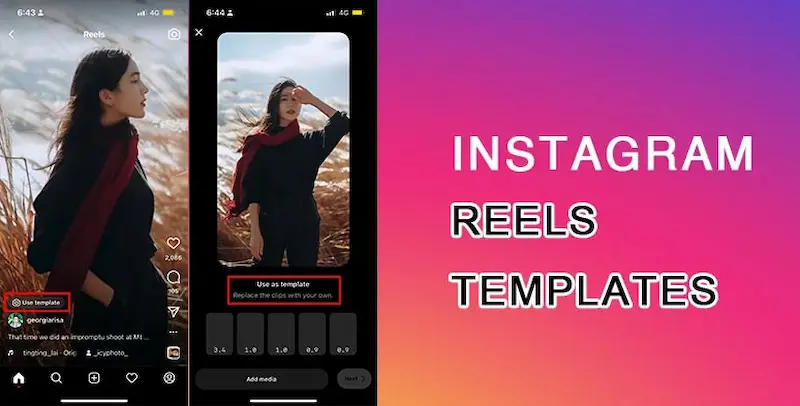
An Instagram Reel template is a pre-designed format that helps you easily create Reels by syncing your video clips with trending sounds, transitions, and effects. Instead of manually editing each frame, you can simply replace the clips within a ready-made layout — making content creation faster and more efficient.
Instagram’s built-in “Use Template” feature allows users to duplicate the timing and sound of another Reel, helping even new creators make professional-quality videos with minimal effort.
Why You Should Use Instagram Reel Templates
Using a Reel template isn’t just about saving time — it’s about improving your overall content quality and engagement. Here’s why templates are a game-changer:
- Saves Editing Time: You don’t need to manually align clips to audio beats — the template does it for you.
- Professional Transitions: Templates include smooth transitions that make your content visually appealing.
- Consistency: Using similar styles across your Reels strengthens your brand identity.
- Faster Trend Adaptation: Jump on viral trends quickly without spending hours on editing.
- Perfect for Beginners: Even if you’re new to Reels, templates help you create stunning videos with ease.
How to Use an Instagram Reel Template
Using a Reel template is simple. Follow these easy steps:
- Open Instagram and go to the “Reels” section.
- Find a Reel that includes the “Use Template” option below the username.
- Tap “Use Template.”
- Replace the clips with your own videos or photos.
- Preview the Reel — make sure everything aligns perfectly with the music.
- Add captions, effects, or stickers to personalize your video.
- Hit “Share” and post your Reel to your feed or explore page.
It’s that easy! Within minutes, you can create a visually stunning, trend-ready video.
You may aso like it:
7 Best Wallpaper Banane Wala Apps- A Unique Guide – Aarya Editz
Lightroom Scanner – Digitize Photos With Pro Quality – Aarya Editz
Stunning LR Photo Editing Presets Download – Aarya Editz
Best Photo Banane Wala Apps Free Download – Aarya Editz
Best Instagram Reel Template Ideas
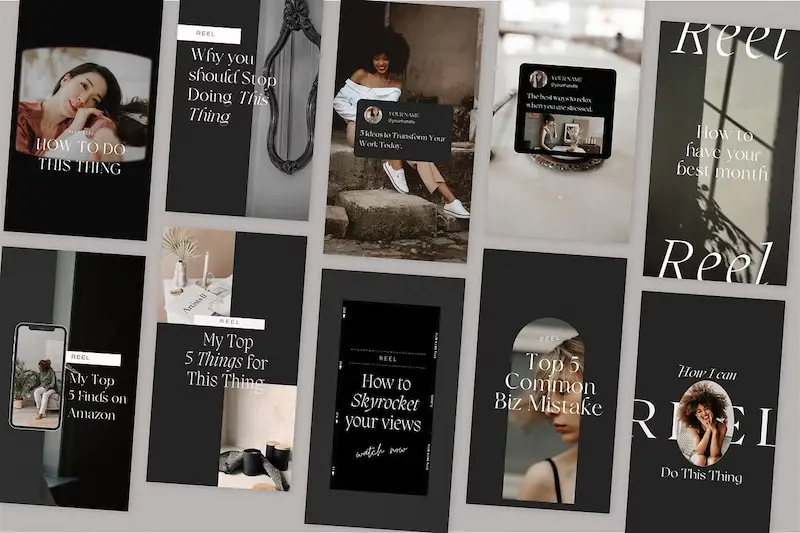
Here are some popular types of Instagram Reel templates you can try for different niches:
- Travel Reels: Use fast transitions, location text overlays, and upbeat music.
- Fashion Reels: Try outfit change templates synced with trendy sounds.
- Food Reels: Use close-up templates showing quick recipe steps or plating transitions.
- Fitness Reels: Add before-and-after transformations or time-lapse workout sequences.
- Educational Reels: Use caption-based templates to highlight key facts or tips.
- Business/Brand Reels: Add your logo, tagline, and product clips for promotional videos.
These templates make it easier to match your content style with what’s currently trending on Instagram.
Where to Find Free Instagram Reel Templates
If you want to go beyond the built-in Instagram templates, here are some great resources:
- Canva: Offers free and premium Reel templates with customizable music, text, and transitions.
- CapCut: A popular app that provides trendy templates synced with viral sounds.
- InShot: Great for editing and customizing templates for a personal touch.
- VN Video Editor: Free app for creators who want to fine-tune transitions.
- Instagram Itself: Use the “Template” button on any Reel you like to recreate the same format.
Tips for Creating Reels That Go Viral
Even with templates, strategy matters! Here are some quick tips to make your Reels stand out:
- Use trending audio: Browse Instagram’s “Reels” tab to find popular sounds.
- Keep it short and catchy: 7–15 seconds is often the sweet spot.
- Add text overlays: Highlight key points or captions for silent viewers.
- Maintain visual consistency: Stick to your brand colors and theme.
- Post at the right time: Early mornings or evenings often get higher engagement.
Conclusion
Instagram Reel templates are a powerful tool to make professional-quality videos without the hassle of complex editing. They save time, boost creativity, and help you stay consistent with your brand aesthetic.
Whether you’re sharing travel clips, fashion looks, recipes, or motivational quotes, the right Instagram Reel template can transform your ideas into scroll-stopping content. So, the next time you open Instagram, explore the “Use Template” feature — your next viral Reel might be just a few clicks away!
FAQs About Instagram Reel Template
Q1. What is an Instagram Reel template?
An Instagram Reel template is a pre-made format that allows users to easily create Reels by replacing sample clips with their own videos. It automatically aligns visuals with the music or transitions used in the template.
Q2. How do I find templates on Instagram?
To find a Reel template, browse Reels and look for the “Use Template” button below the creator’s name. Tap it to use the same layout and sound for your own video.
Q3. Can I customize Instagram Reel templates?
Yes! You can add text, stickers, filters, and your own clips to personalize any template before posting your Reel.
Q4. Are Instagram Reel templates free?
Yes, most templates available directly on Instagram are free to use. You can also find free and premium templates on platforms like Canva or CapCut.
Q5. Why should I use an Instagram Reel template?
Using templates saves time, improves consistency, and helps you join trending formats faster — making your Reels more professional and engaging.
