Instagram Reels have become one of the most powerful tools for reaching more people, growing your audience, and building a strong online presence. Whether you’re a creator, influencer, business owner, or someone who just loves posting creative videos, using the right reel maker for Instagram can completely transform the quality of your content.
In this guide, you’ll learn what a reel maker is, why you need one, the best features to look for, and how these tools help you create viral, eye-catching Reels effortlessly.
What Is a Reel Maker for Instagram?
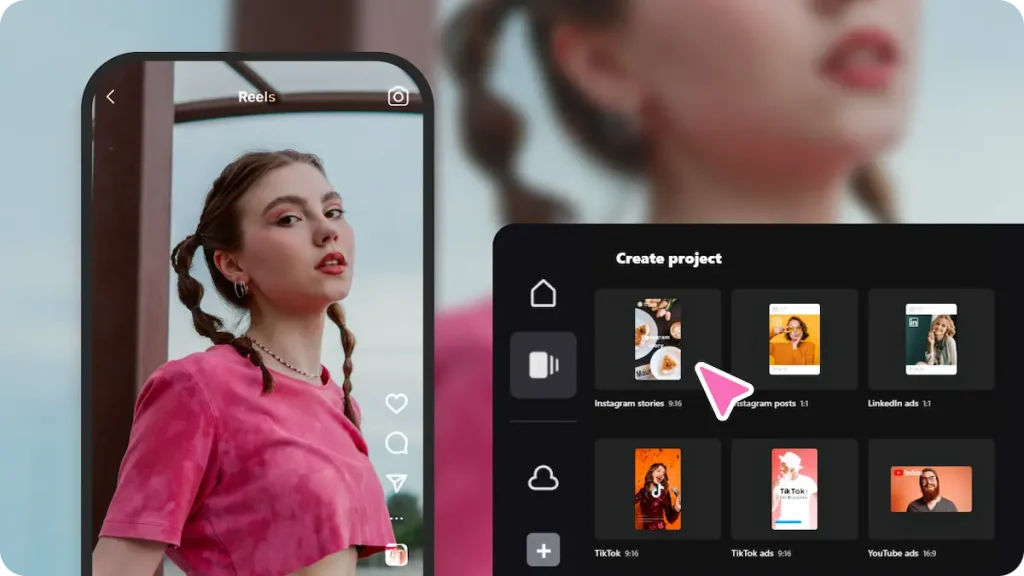
A reel maker for Instagram is a video editing app or tool designed specifically to help you create short, stylish, and engaging videos for Instagram Reels. These apps come with built-in editing features like transitions, templates, filters, effects, audio tools, speed control, and more.
Instead of spending hours editing, a reel maker allows you to:
- Create high-quality videos quickly
- Use ready-made templates
- Add music, text, stickers, and transitions
- Edit in the exact Reel size (9:16)
- Make professional-looking content without advanced editing skills
Why You Should Use a Reel Maker for Instagram
Instagram is pushing Reels more than any other format. This means the better your Reels look, the higher your reach. A good reel maker helps you:
1. Save Time
Professional editing usually takes hours. Reel maker apps simplify everything and let you create polished videos in minutes.
2. Make Your Content Look Professional
Smooth transitions, color grading, templates, and effects give your Reels a premium look, even if you’re a beginner.
3. Increase Engagement
Attractive visuals make people stop scrolling and watch your content, increasing likes, comments, and followers.
4. Improve Brand Identity
Consistent editing styles help you create a recognizable brand look across all your Reels.
5. Easily Add Trending Elements
From trending audio to popular transitions, reel makers help you stay updated with the latest trends.
Best Features to Look for in a Reel Maker for Instagram
To get professional results, choose an app that offers these powerful features:
1. Ready-Made Reel Templates
Templates help you follow trends and create videos fast.
2. Transitions
Smooth transitions make your reels look modern and dynamic.
3. Text and Typography Tools
Stylish fonts, animated text, and captions help you communicate your message clearly.
4. Music and Audio Tools
The ability to add voiceovers, background music, and sound effects is essential.
5. Speed Control
Slow-motion and fast-motion effects give your reel a dramatic touch.
6. Filters and Color Grading
Enhance your video with aesthetic filters and modern color tones.
7. Stickers and Overlays
Add creative elements to make your reel pop.
8. Background Removal
Perfect for product videos and creative transitions.
9. Direct Export to Instagram
Fast exporting in high quality makes your workflow easy.
Popular Reel Maker Apps for Instagram
Here are some of the best apps widely used by creators:
1. InShot
Simple, powerful, and perfect for beginners.
2. CapCut
Packed with templates, transitions, trending effects, and advanced editing.
3. VN Video Editor
Professional-level editing tools with a clean interface.
4. Canva
Great for aesthetic reels, text-heavy videos, and business promos.
5. Adobe Premiere Rush
Ideal for high-quality, cinematic Instagram Reels.
6. Filmora
Offers stylish transitions and easy multi-layer editing.
Each of these reel maker apps is suitable for beginners as well as creators who want professional editing features.
You may aslo like it:
31 Free Lightroom Mobile Presets Download For Stunning Photos
PicsArt Se Photo Edit Kaise Kare – Beginner’s Guide – Aarya Editz
Best Arya Movie Pics – Allu Arjun’s Iconic Film Moments
Lightroom APK Premium 2021 – Free Pro Photo Editor App – Aarya Editz
How to Make a Reel Using a Reel Maker for Instagram

Here’s a simple step-by-step guide:
Step 1: Choose a Reel Template
Pick a trending or aesthetic template that matches your video style.
Step 2: Import Your Clips
Add your photos or videos from your phone gallery.
Step 3: Edit Your Content
Trim, crop, and arrange clips in the order you want.
Step 4: Add Transitions & Effects
Make your reel look smooth and professional.
Step 5: Insert Text & Music
Use bold, clear text and trending audio for better reach.
Step 6: Adjust Colors
Apply filters to make your reel look aesthetic and polished.
Step 7: Export in High Quality
Save the video in 1080p or higher for best results.
Step 8: Upload to Instagram
Add a catchy caption, hashtags, and share your reel with the world.
Tips for Making Viral Instagram Reels
- Use trending audio
- Keep the video fast and engaging
- Add captions so viewers understand your message
- Use hooks in the first 2 seconds
- Keep videos 7–12 seconds for better reach
- Post consistently
- Use a clean editing style
With the right reel maker for Instagram, your videos can easily reach thousands—or even millions—of viewers.
Conclusion
A reel maker for Instagram is an essential tool for anyone who wants to grow on the platform. It helps you create professional, trendy, and engaging videos without needing advanced editing skills. Whether you’re a beginner or a content creator, using a dedicated reel maker can make your content stand out and dramatically boost your reach.
If you want, I can also provide templates, captions, hooks, hashtags, or reel ideas to help grow your Instagram page even faster!
FAQs – Reel Maker for Instagram
1. What is a reel maker for Instagram?
A reel maker for Instagram is a video editing tool or app designed to help you create high-quality, short videos specifically for Instagram Reels.
2. Do I need professional editing skills to use a reel maker?
No. Most reel maker apps are beginner-friendly and offer templates, transitions, and ready-made effects that simplify the entire editing process.
3. Which is the best reel maker for Instagram?
Popular options include CapCut, InShot, VN, Canva, Filmora, and Adobe Premiere Rush. Each offers powerful editing features suited for both beginners and professionals.
4. Can I use a reel maker for Instagram on my phone?
Yes. All major reel maker apps are available on both Android and iOS, allowing easy editing on mobile devices.
5. Are reel maker apps free to use?
Most apps offer free versions with essential features. Some advanced tools or templates may require a premium subscription.