In today’s fast-paced digital world, short-form video content dominates social media platforms like Instagram, TikTok, and YouTube Shorts. Among these, Instagram Reels have become a major trend for creators, influencers, and businesses. However, creating engaging, visually appealing, and consistent videos regularly can be time-consuming — and that’s where Reel Templates come in.
A Reel Template simplifies the video creation process, helping users produce high-quality Reels quickly while maintaining a professional look. Whether you are a beginner or an experienced content creator, using reel templates can transform the way you design and post your videos.
What is a Reel Template?
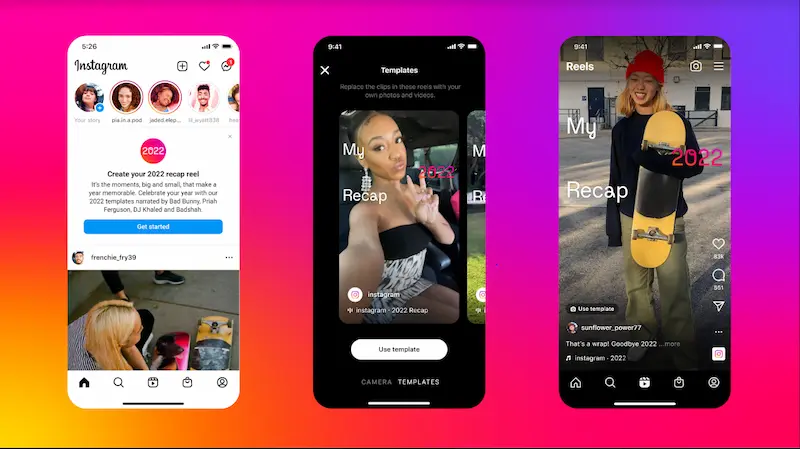
A Reel Template is a pre-designed video layout that helps users create Instagram Reels using pre-set music, transitions, timing, and effects. Instead of editing from scratch, you can easily replace the existing clips and photos in the template with your own content — saving time and ensuring your videos look clean, stylish, and in sync with trends.
Instagram itself provides built-in templates that allow you to use the same format, sound, and transitions as popular Reels. Many third-party apps also offer customizable templates for different styles, niches, and purposes.
Why Use Reel Templates?
Using Reel Templates offers several benefits that make your content creation process smoother and more efficient.
1. Saves Time
Creating a reel from scratch takes effort — trimming clips, syncing with audio, and adjusting effects. Templates eliminate this hassle by providing ready-made structures where you simply add your media.
2. Professional Look
Templates are designed with attention to detail — they include transitions, filters, text styles, and layouts that give your reels a polished and professional touch.
3. Consistency in Branding
If you’re a business or influencer, maintaining a consistent visual style helps strengthen your brand identity. Using similar templates ensures all your reels have a unified look.
4. Trending Styles and Music
Reel templates often use trending sounds, transitions, and effects. By using these, you can stay ahead of the trend curve and boost your chances of reaching more viewers.
5. Easy for Beginners
Even if you don’t have advanced video editing skills, reel templates allow you to create high-quality videos effortlessly. They guide you through where to place clips and how to align them with the music.
Where to Find the Best Reel Templates
You can find Reel Templates both within Instagram and through third-party apps or websites. Here are some of the best places to explore:
1. Instagram’s Built-In Templates
Instagram now allows users to use templates directly from trending Reels. You can simply click “Use Template” on a Reel that supports it, and Instagram will automatically set up the timing and transitions for you.
2. Canva
Canva offers a wide range of customizable reel templates that you can edit online. You can change colors, add your brand logo, and download the final video to upload on Instagram.
3. CapCut
CapCut is a popular app among creators that provides stylish and trending video templates with automatic transitions and synced audio. Many viral reels are made using CapCut templates.
4. InShot
InShot offers pre-made layouts and text animations suitable for Instagram Reels. You can adjust them easily and create unique content for personal or business use.
5. Envato Elements and Motion Array
These platforms provide premium-quality reel templates for professional editors. They include high-resolution designs and can be used in software like Adobe Premiere Pro or After Effects.
You may also like it:
Lightroom Effects Download – Easy Guide For Stunning Edits
Vlog Video Editing Tips For Stunning YouTube Vlogs
How To Download YouTube Videos In PC | Full Guide
How to Use a Reel Template on Instagram
Here’s a simple guide to using a Reel Template directly on Instagram:
- Open Instagram and go to the Reels section.
- Find a Reel that says “Use Template” below the username.
- Tap “Use Template” to open the editing screen.
- Replace the existing clips with your own videos or photos.
- Preview your Reel to check if everything aligns perfectly with the music.
- Once satisfied, tap Next, add a caption and hashtags, and post it.
This method ensures your video syncs perfectly with trending audio and transitions, helping you achieve a professional result in minutes.
Tips for Creating the Best Reels Using Templates
To make the most of your Reel Templates, follow these simple yet effective tips:
- Choose templates that match your content theme. For example, lifestyle, fitness, fashion, travel, or tutorials.
- Use trending music to increase the reach of your Reels.
- Add text overlays or captions to convey your message clearly.
- Keep your clips short and engaging. The ideal Reel length is between 15–30 seconds.
- Maintain brand colors if you’re a business or influencer to build recognition.
- Experiment with different templates until you find one that suits your content style.
Benefits of Using Reel Templates for Businesses
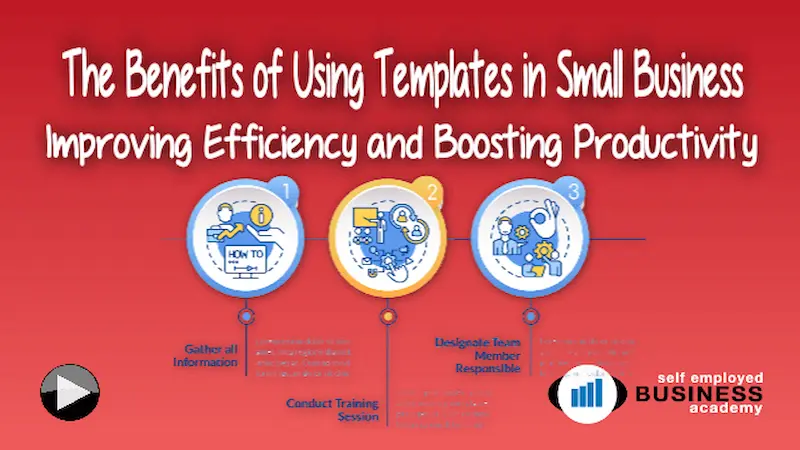
For brands and marketers, Reel Templates are a valuable tool for social media growth. They make it easy to produce promotional videos, product showcases, customer testimonials, or behind-the-scenes content quickly.
1. Boost Engagement:
Well-edited and visually appealing Reels get more likes, comments, and shares.
2. Increase Reach:
Using trending templates and sounds helps your content appear on the Explore page.
3. Strengthen Brand Image:
Templates ensure your brand maintains a professional and cohesive appearance across posts.
4. Save Marketing Time:
You can plan and create multiple Reels in advance using templates, saving hours of editing.
Final Thoughts
In the world of fast-paced social media, Reel Templates are a game-changer for creators and businesses alike. They make content creation faster, easier, and more effective. With pre-designed transitions, synced music, and creative layouts, anyone can produce eye-catching videos that grab attention instantly.
Whether you’re an influencer looking to grow your audience, a small business promoting products, or just someone who enjoys making creative videos — using Reel Templates can take your Instagram Reels to the next level.
FAQs about Reel Templates
Q1: What is a Reel Template?
A1: A reel template is a pre-designed video format that helps you create Instagram Reels using preset music, transitions, and effects.
Q2: Are Reel Templates free to use?
A2: Yes, Instagram offers free built-in templates, but some third-party apps provide premium templates with extra features.
Q3: Can I customize a Reel Template?
A3: Yes, you can replace clips, add your own music, and edit text to match your brand style.
Q4: What is the best app for Reel Templates?
A4: CapCut, Canva, and InShot are among the best apps for creating professional reels easily.
Q5: Do Reel Templates help increase views?
A5: Yes, using trending templates and music often helps your Reels perform better and reach a wider audience.
